cara lama tp agak ringkas dikit nih buat yang pake mozzila... biar cepet gitu donlodnya sama browsingnya
yuk mari...!!!!!!
pertama buka mozilla trus ketik di addr bar : about:config
trus abis itu muncul setting aneh2,,,
nah search aja ketik : pipe
trus ubah :
network.http.pipelining.maxrequests jadi 32(double klik aja tulisannya)
network.http.pipelining jadi true
network.http.pipelining.ssl jadi true
network.http.proxy.pipelining jadi true
trus ketik lagi : max
trus ubah :
network.http.pipelining.maxrequests jadi 32
network.http.max-persistent-connections-per-server jadi 64
network.http.max-persistent-connections-per-proxy jadi 64
network.http.max-connections-per-server jadi 64
network.http.max-connections jadi 64
*tambahan : kalo ngrasa RAM lu gede dan VGA bagus + Proc sakti, ubah ini sekalian : network.http.request.max-start-delay jadi 0
yang terakhir ketik : share
network.proxy.share_proxy_settings jadi false

.jpg)
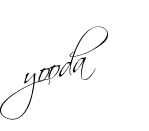
0 komentar:
Posting Komentar